 |
Note: Please close or minimize this web browser window when you're ready to return to the defenderData application. Select Help > News from the defenderData file menu to view these news postings again.
Thursday, May 9th 2019
Justice Works will not support dData version 5 after June 30, 2019
During the Summer of 2018, Justice Works hosted a series of webinars introducing new versions of defenderData (dData) which were subsequently made available in September 2018. Offices were encouraged to upgrade to either dData v6 or v7 by the end of December 2018 so we may reduce maintenance costs for the legacy dData v5. The date has been extended to June 30, 2019 after which technical support will no longer be available for dData v5. If your office has not already upgraded to either v6 or v7, please make plans to upgrade, accordingly, to avoid any potential service disruptions. For upgrade assistance, please contact Justice Works Support (support@justiceworks.com or 888-696-9357). More information on dData v5, v6, and v7 capabilities is available at the following address: http://training.justiceworks.com/DSO/. Installers may also be found as follows:
defenderData 6 at http://www.justiceworks.com/client/6.01.02/setup.exe
defenderData 7 at http://www.justiceworks.com/client/7.1.73/jwsetup.exe
Monday, April 2nd 2018
Pending changes for D2 and SC Cases and TD/SA/CA Appeals Cases
Beginning April 2, 2018, the following case types will not be available for case managers to open directly in defenderData.
- D2 Fed. Cap. Pros. (& Direct appeal)
- SC Supreme Court (cert. granted)
- TD Trial Disposition Appeal
- SA Appeal of Final Sentence/Conviction Based on Plea
- CA Other Matters Appeal
Going forward, creation of D2 and SC cases will require authorization from DSO (See procedure bulletins below).
Replacing the TD, SA, and CA case types, a new case type (APPMIN Appeal Minor) has been added to defenderData. Case types TD, SA, and CA will no longer be used. Please review the Appellate Cases Bulletin below for additional details and for information regarding the automatic promotion of Appeal Minor cases to Appel Major that will occur in a separate defenderData release.
Please note that there are significant technical challenges involved in making these changes. For example, there is additional work necessary for the automatic transition of APPMIN cases to APPMAJ. Furthermore, D2 and SC openings may not be available immediately at the beginning of this statistical year. DSO is working closely with Justice Works to make this transition as smooth as possible and to ensure that any case openings are properly credited to any affected office. DSO and Justice Works will provide further updates as this work is completed.
Any questions about this process or case opening issues may be directed to Todd Watson, Data Analytics Attorney, DSO, todd_watson@ao.uscourts.gov or 202-502-2398.
For further details, please see the following bulletins:
Saturday, December 9th 2017
Rule 5 and 20 - Rule Reversion
The new case type (R5) added to defenderData (dData) for Rule 5 case openings on October 28, 2017, is being stricken. The former Rule 5 case opening procedures should be followed. The Rule 5 and Rule 20 case opening rules found in Chapter 18, Part III, Sections E1, and E1(g), pp 18-13 and 18-14 (rev. July 29, 2014) go back into effect. -> Rule 5 and 20 - Rule ReversionThursday, October 26th 2017
Rule 5 and Rule 20 Case Openings Bulletin
A new case type (R5) will be added to defenderData (dData) for Rule 5 case openings on October 28, 2017. This change also affects the guidance for Rule 20 cases. These new rules supersede the Rule 5 and Rule 20 case opening rules found in Chapter 18, Part III, Sections E1, and E1(g), pp 18-13 and 18-14 (rev. July 29, 2014). -> Rule 5 and 20 Bulletin -> Chapter 18 BulletinPlanned Outage - October 29th
The system will be down briefly for maintenance on October 29th at midnight Eastern Time. This outage will be no more than 1 hour.
Monday, May 2nd 2016
Updates to defenderData
DSMIS JS-50 Transfer and Recording:
- RAND 2.0 case types are now included in JS-50 reports and export Files.
- Export functionality for catch-up data file for SY 2016.
- Creation of monthly dissonance impact table to correct/true catch-up data.
- Recording of dD case types upon export of monthly JS-50.
- Facility to reset prior JS-50 case types upon budget analyst approval.
- Provide on-screen dialog for improved case type and weight details, including identification of case types changed after JS-50 exported.
- Adjustments to dashboard and reports to use recorded JS-50 stats and "true-up" table from catch-up data file.
- Update all screens and reports with RAND 2.0 types and weights.
CHU Reporting Modification:
- Added a checkbox on the case file allowing the user to clearly indicate when a case is handled by the CHU is not ambiguous and will eliminate the guess-work currently involved.
- Added a flag to the District record indicating when a CHU is present in the district.
- Hid the case and user level CHU flags if the district does not have a CHU.
- Migrated historical CHU identifier that was derived from the attorney record to the case
- Added pop-up screen for districts with CHU and a case is created for one of the attorneys in the CHU to remind the user to set the case level CHU flag.
- Adjusted all reports and search screens to use the new case level CHU indicator.
Friday, October 9th 2015
Johnson Case Coding Instructions
Code Description and Weight:
- JREV = Johnson review 0.0424
- JHAB = Johnson habeas 0.184
- Severity = leave blank because not a criminal case (CR)
- Offense = leave blank because not a criminal case (CR)
Dispositions when closing:
- 501 - Habeas Corpus - Granted
- 502 - Habeas Corpus - Denied
- 503 - Habeas Corpus - Dismissed
- 801 - OTHER - Miscellaneous/Services Completed/Consultation (Use this code when the attorney evaluates a case, determines that it is not eligible, and notifies the client.
For more details on these cases, see this memo:
Wednesday, August 9th 2015
August Newsletter
The defenderData Monthly Newsletter is now available for the Month of August:
Thursday, July 30th 2015
June Newsletter
The defenderData Monthly Newsletter is now available for the Month of June:
Tuesday, June 9th 2015
May Newsletter
The defenderData Monthly Newsletter is now available for the Month of May:
Wednesday, May 6th 2015
April Newsletter
The defenderData Monthly Newsletter is now available for the Month of April:
Tuesday, July 22nd 2014
Workload Driver Training
Registration is now open for webinars that will train on
the use of the new defenderData Workload Drivers. The webinar schedule and registration links are as follows:
This webinar will discuss the Workload Driver component of the FY 2016 Work Measurement Study. The presentation will review the concept of workload drivers generally, will offer suggestions for efficient coding and quality control, and will address substantive questions relating to drivers. Participants may register and join the webinar as late as the day of broadcast.
After registering, you will receive a confirmation email containing information about joining the webinar.
Sunday, May 25th 2014
Training Webinars
Registration is now open for webinars that will train on
the use of the new defenderData task codes. The webinars will be conducted
by Defenders and AFPDs that have been using and testing the new codes for a
month. Links to the training schedule, training registration, and to core
materials can all be found here: http://www.ndcalfpd.org/workload.html
These new dD codes go into effect on June 16 - everyone is encouraged to
attend these June webinars before that "go live" date.
Sunday, May 18th 2014
NOTE - NEW TASK CODES!
On June 16, 2014, new task codes will become effective in defenderData. These task codes are part of the Work Measurement Study effort,
and are the result of collaboration by the Subject Matter Experts, the Steering Group, and comments from the defender community.
A letter describing these changed codes and new "workload drivers," and all of the supporting materials, can be found on the DWEB
at http://dweb.fd.org/DSO/Work-Measurement-Study. Please
begin reviewing these task codes, the Work Center Descriptions, and the Workload drivers in anticipation of the June 16 "go live" date.
The Steering Group will soon be sending announcements of training webinars during the first two weeks of June.
Saturday, May 10th 2014
Case Weighting
Effective May 10th, a new system-generated "Case Weight" field will display on the Case Information screen as shown below.
 Enlarge picture Enlarge picture
This field will allow users to produce reports for their FDO that display case weights by attorney, case types, or other variables as desired. The Case weight field will be generated when each new case is created. Case Weight is calculated based on:
- Case Type for non-criminal cases
- For Criminal cases:
- The charge with the highest severity (penalty for the crime).
- If there are two charges with the same severity, the charge with the highest severity and highest case weight is selected.
- If two charges have the same severity and case weight, the case weight for the last charge entered will be displayed for the case.
Case Weight Reporting:
- Case Weights will continue to be assigned to DSMIS reports each month when the JS-50 is uploaded to DSMIS from defenderData.
- Report #122 has been revised to include the new Case Weights field.
- If other reports that display Case Weights are needed, please submit a report customziation request in the Issue Tracker.
Wednesday, April 16th 2014
Non-Capital Clemency Cases
A new case type has been added to defenderData as of April 16, 2014, for non-capital clemency cases.
A new case should be opened for non-capital clemency cases with a case type of "NCC."
Please link the original case to the new case clemency case when appropriate.
To close a non-capital clemency "NCC" case, please use one of the three appropriate dispositions:
- 319 - Federal Clemency Denied
- 320 - Federal Clemency Granted
- 827 - Other - Charges Not Filed/Action Not Pursued
Tuesday, April 1st 2014
Updated Case Types
New Case Types have been added and several Case Types have been inactivated. For complete details please review this document. To receive access to the new Case Types please see your local CSA/Administrator who can grant View/Edit rights to your account.
Updated Dispositions
Dispositions have also been updated for all Case Types. For complete details please review this document.
Friday, July 26th 2013
5.08.58 Release Notes
- Enhancements:
- Performance improvements have been made for Home screen refresh.
- The Multi Edit menu is now accessible from the Home screen.
- The Home button can now be used to manually refresh the Home screen.
- In the Timesheet some additional spacing has been added between the New, Copy and Delete buttons to help prevent accidental misclicks.
- A Print option (File > Print) has been added to the Ticklers menu.
- Fixes:
- Users must now have Edit rights to the Timesheet of another user in order to create or modify entries on their behalf.
- When notes have been made on the Events tab of cases, modifying the Event Filters from the top of the screen will no longer cause unsaved notes to be lost.
- When notes have been made on the Related People tab, clicking New or Add Court from the toolbar will no longer cause unsaved notes to be lost.
- The idle timeout warning has been improved to more accurately show the number of seconds before timeout will occur, allowing the session to be kept active when needed.
- A error which could occur when the Timesheet was closed while changes were still being saved has been fixed.
- An error which could occur when toggling between report type filters in the Reports menu has been fixed.
- An error which could occur when the application was closed while the Home screen was still being refreshed has been fixed.
- Sticky Notes for Documents are working correctly now.
- When Group View is refreshed in the Schedule menu, the view will no longer reset back to the users default group view preferences.
- Administration:
- When the First or Last name for a user account is modified the associated Role is now automatically updated as well.
- The list of Role Members can be Printed (File > Print) now from the Role Admin menu.
- Position is now required for all user accounts in account maintenance.
Wednesday, July 17th 2013
defenderData Web - Pilot Phase Registration
The Pilot Phase for the defenderData Web application is scheduled to begin on Thursday, August 1st. The new defenderData Web application is a browser-based application designed for accessing your defenderData account using a desktop web browser from a PC, Mac or Tablet.
Once the Pilot Phase begins registered participants will receive access to the new dD Web application. If you're interested in participating and receiving early access to this new application please register for the webinar at the following address:
Summary of Recent Customizations
The following changes have been completed:
- Customizations:
- On the Case File tab new fields have been added for tracking Rule 20 and Rule 21. In addition, since most case are Sealed when opened, a Sealed checkbox has been added to this screen (it remains on the Close tab as well).
- In the Multi Edit - Timesheet menu cases can be selected more easily using a drop-down list rather than always requiring a full case search. In addition, this customization allows the Case to be replicated across multiple entries. For example, it's possible to search for a group of UNK entries where a client name is entered in the note and then quickly associate all of the entries to the appropriate case using Replicate.
- The Workload screen now includes a Court Factors section which includes fields for:
- Remote court location
- Distance to Court in R-T road miles
- # of Court Appearances
- Notes
- The Case Assignment Email notification now includes additional case details.
- A new Template Merge Field has been added for Branch Description.
- The Print Envelope option found within the File menu of the document editor will now insert the return address for the attorney assigned to the case. If the client is incarcerated or detained, it will also insert the address for the facility as the mailing address.
- Search:
- The Case Search menu now includes parameters for ICE A-File # and FBI #.
- The Name Search menu now includes a parameter for Vendor.
- The Note Search menu now includes a parameter for Note Source.
- Case Print:
- The Case Diary Sheet now includes all AKA/Aliases under Client Information rather than just the first one.
- The Print menu Envelope option within Case edit has been updated to include a Client Location option. When this option is selected the Detention Facility address will be used. If the Incarceration Facility is specified, that will be used instead. If neither exist, the Client Address will be used. Please login with a new session for the change to take effect.
- The Dymo 30252 - Alternate label has been adjusted to better fit longer Case Type descriptions.
- The Avery 5266 - FDO # label has been adjusted to prevent truncation.
- The Time and Expense Report has been reformatted to print in portait orientation.
- The Workload Analysis now includes line items for Signature and Date.
- New Reports:
- Timesheet Stats by Month - Hours & Mins (Report ID 142)
- Timesheet Stats by Month - None Entered (Report ID 173)
- Pending Appellate Cases (Report ID 174)
- Blank Case Diary Sheet (Report ID 162)
- Open Case Checklist by Appointed Date (Report ID 175)
- Report Customizations:
- Beginning August 1st, for Districts now tracking time for National Positions the DBF files exported from the JS-50 and AO Time Summary reports will include an additional file. Updated filename ending chart for DBF export:
|
JS-50
Cases |
JS-50
Dispositions |
AO Time
Summary |
Traditional |
A |
D |
T |
CHU |
H |
I |
G |
National Position |
K |
L |
U |
- An Appointed date range parameter has been added to All Cases by Date Opened (Report ID 115).
- The Report Criteria now fits on a single page when printed for Time by Staff Member (Report ID 84).
- A case total has been added to the Attorney Trial Status Report (Report ID 87).
- The Mag Dkt # and Dist Ct # are now displayed on Event Calendar by Next Date (Report ID 121).
- Jail Location of Clients (Report ID 101) now includes the Incarceration Facility address or the Detained Location if specified as well as the Client USM #.
- Fixes:
- Corrected an issue in the Timesheet where the Case ID would appear in place of the Case Description for cases no no longer included in the drop-down list.
- Notes for Court and Non-Court people are not properly separated in Sticky Notes.
- Case Search now includes the middle initial for Case Team members rather than only the first and last initials.
- It's no longer possible to save a Criminal case without Charges after deleting all previously existing charges.
- When exporting DBF files from the AO Time Summary or JS-50 Report an error message is now displayed when attempting to save the DBF files to a location the user doesn't have write access to.
- A custom Note Topic can be entered manually again in addition to selecting a predefined Topic from the selection list.
- Fixed Delete Errors which would occur when attempting to delete case if information had been entered on the Appeals or Workload screens.
- Lengthy FDO #s are no longer truncated in the Legal Pad.
Thursday, March 27th
5.08.57 Release Notes and Customization Update
The following updates have been completed:
- Enhancements:
- Performance improvements for all Save actions, particularly within Case Edit and the Timesheet menu with a large number of new entries.
- The Home Screen will no longer refresh in the background while working in the Timesheet menu.
- The Recent Cases list on the Home screen now includes all Open - Assigned cases as well as recently Opened and Closed cases for each District/Branch.
- Reconnect improvements when the connection to the server has been lost while working in the Timesheet.
- Multi Edit - Timesheet mode now includes parameters for the Created By user when searching by Create Date range.
- Date field shortcut keys are now supported within the Copy Case dialog. For example: T, +, -, C.
- A Refresh button has been added to the Schedule menu.
- Case Print:
- A new Avery 5266 - Dist Ct # / Mag Dkt # Label has been added.
- New Reports:
- Open Case Checklist with Location (Report ID 146)
- Open Case Checklist by Court Member (Report ID 157)
- Cases Appointed by Opened Date (Report ID 170)
- Report Customizations:
- All Cases by Case Type (Report ID 111) now includes Co-Defendants.
- Open Case Checklist by Attorney (Report ID 102) now includes all involved parties under the Involvement column.
- All Cases Closed (Report ID 94) now includes the name of the user that closed each case.
- Admin Customizations:
- The following fields can now be managed for Court Role Members within the Role Admin menu: Company Name, Alternate Address, Fax as well as the ability to specify non-standard address for entering Country, Postal Code and international Phone Numbers.
- A warning dialog will now be displayed when creating a new user account if another account already exists for the same name.
- When creating a new user account Email is now a required field.
- In Account Maintenance, Replicate now automatically excludes Inactive Accounts and Schedule Resources.
- Fixes:
- Email notifications are now sent for Alerts which aren't associated with a case.
- The Closed Number is no longer shown in Case Search results for re-opened cases.
- The "Ok" ( blue checkmark) button in the Date Selection calendar is now working correctly for all Date/Time fields.
- When a case is saved with a new Scheduled Event, the correct time zone is now shown for the new event upon returning to the Case Master List (Case Search mode).
- A rare crash has been fixed when toggling between users in the Schedule menu.
- When duplicate Court People are merged using Duplicate Check, all contact information and Aliases are now merged as well.
- An error which could occur when entering lengthy Timesheet Notes has been fixed.
- An intermittent issue which resulted in a note appearing blank when edited is now fixed.
- When Multi Edit - Timesheet results are printed, the Task Codes for each entry are now shown correctly.
- The Note Panel will no longer be hidden when adding Participants to an event in the Schedule menu.
- The "Updated By" user is now correctly recorded when Court people are added/modified on the Related People tab.
- In Account Maintenance the Replicate function will no longer remove a users permissions to their own Schedule/Timesheet.
Friday, September 7th
5.08.54 Release Notes and Customization Update
The following updates have been completed:
- Enhancements:
- The prompt to Save Changes has been standardized throughout the application. Options are now shown for "Yes", "No" and "Cancel".
- Note Panels are now included when editing events in the Schedule menu and when editing Ticklers and Scheduled events from the Home screen using right-click > edit.
- Case Search:
- A Closed # search parameter has been added.
- Closed # is included in the results list.
- A Storage Location search parameter has been added.
- Storage Location and Storage Date are included in the results list.
- Timesheet Customizations:
- Entries are shown in the order entered when viewed later.
- Notes are now included when printing the Timesheet.
- Workload Factors:
- Community Corrections (Halfway House confinement) fields have been added.
- Departure has been renamed to "Variance or Departure".
- Other Factors notes are now included when printing the Workload Analysis.
- Case Print:
- A new File Label 30252 has been added.
- A new Closed Label 5164 has been added.
- A new File Label 30252 - Alternate has been added.
- A new File Label Investigator 30252 has been added.
- The Envelope option includes 3 new fields in the lower-left which can be used to specify additional details such as "Legal Mail" or "Open Only in Presence of Inmate". Administrators can create additional options from the Admin > Case > Lookups menu by editing the "Envelope Note" lookup.
- New Report:
- Cases by Case Type and Violation
- Report Customizations:
- Closed # has been added to the All Cases Closed report.
- JS-50 Report - Open, Closed & Pending now lists cases Pending at the end of the reporting period rather than the beginning.
- Security Enhancements:
- Users added to the new court edit security group will receive rights to create and edit Court Role members.
- Open edit access can now be enabled for the Workload and Appeal case tabs, allowing users with view-only rights to cases to still edit details on these screens. Admins/CSAs can submit a tracker request for this feature to be configured for their District.
- Inactive values are no longer shown in selection lists, Inactive values previously specified for a given field will still be shown until changed.
- A new search inactive security group has been added, members of this group can select Inactive values from Search/Report Parameters. All users have been granted access to this new security group by default since we can't assume which users would no longer want to search or report on an inactivated Attorney, Charge Type, Event, etc.
- Inactive accounts are now included under Schedule/Timesheet Permissions.
- Fixes:
- The Attorney name is now shown correctly for manually Linked Cases.
- The Save button has been fixed in the Role Admin and Tickler menus.
- When manually linking a new Task to a case the incorrect case was shown until the Task was saved.
- Automatic reconnect has been improved to prevent cases from being created with a FY of 1900 or an Opened Date of 12/31/1899.
- Filtering by Charge Notes has been fixed in the Legal Pad.
- Performance improvements have been made when adding documents to the My Pending Documents queue from the Auto Doc menu.
- Verbiage in the Change Password dialog is now refers to the "current password" rather than the "old password".
- Page navigation buttons have been fixed in the Case Diary Sheet Print Preview.
Saturday, August 25th
Customization Update
The following updates have been completed:
- Timesheet Customizations:
- When the Timesheet is opened all entries for the current week are loaded by default.
 Enlarge picture Enlarge picture
- The Load Today's Entries button has been replaced with Load Current Week.
- Entries are now grouped by date.
- Sub-totals by date are now shown.
- The Copy function can now be used with NCR, OOD and UNK entries.
- When a UNK entry is changed to Case, then back to UNK the Task Code is retained.
- Workload Factors:
- A new Local Factors section has been added.
- The Workload Analysis has been redesigned to fit on one page unless notes are lengthy.
- Case Print:
- A new Case Appeal Sheet has been added.
- A new File Label 4150 has been added.
- A new File Label 5735 has been added.
- New Reports:
- Attorney Case Load - Open Totals
- Report Customizations:
- Case Type and Sub Type parameters have been added to the Workload Factors - Client Related report. The report output also includes Case Type.
- Events are now sorted by date in the Event Calendar by Next Date report.
- The All Cases by Case Type report is now grouped by Case Type with sub-totals by Case Type.
- Client Name is now included in the Time Entry Travel Report.
- The modified ending date is now applied correctly for the JS-50 and AO Time Summary if the ending date is still selected when clicking the Export DBF Files button.
- Miscellaneous:
- The Copy Case function will now copy the entire Case Team.
- The Schedule area of the Home screen will now retrieve all events for the current date as well as the next 3 business days.
- When editing a case the Case Type field is no longer selected by default to help prevent accidental edits.
- A sorting issue has been fixed for the Disposition selection list.
Sunday, August 19th
Customization Update
The following updates have been completed:
- New Features:
- Task Codes entered in the Timesheet are now retained when the Task Type is changed from UNK to Case if the Task Code is valid for the selected Case.
- An optional feature is now available for sending automatic Attorney Assignment Emails at the District level. Admins/CSAs can submit a tracker request for this feature to be configured for their District.
- Default Folders configured by Admins/CSAs will now be automatically generated when users navigate to the Documents tab of any case, not just new cases.
- Workload Factors:
- Remote Court Location has been moved from Other Factors to Court Factors.
- Departure/Variance now defaults to None.
- UP/DOWN now defaults to None.
- Case Print:
- The Case Diary Sheet now includes Charge Descriptions.
- The Address Label Facility now includes the Facility Name and Client USM Number.
- New Reports:
- Opened Cases Priority by Attorney
- Event Calendar by Next Date
- Workload Factors - Court Factors
- Time By Staff Member - Hours:Mins
- Time Entry Travel Report
- Report Customizations:
- The Open Case Checklist reports now display the Client Address if both Incarceration & Detained Location are unspecified.
- The Blank Capital / Habeas Time Sheet now reflects the change in time code from APC to APH and SCC to SCH.
- Truncation of the FDO Number has been corrected in the Time Case History report.
- The JS50 Report - Open, Closed & Pending report was holding database locks unnecessarily and has been fixed.
- New Merge Fields:
- FDO Number (YYYY-#####)
- FDO Number (YY-#####)
- FDO Number (YY-#)
- FDO Number (BRYY-#####)
- Field Modifications:
- The Case Priority field is now tracked in decimal format.
- Ethnicity descriptions now appear next to each Ethnicity in the selection list.
- ICE A-File has been renamed to ICE A-File in Client Information, Related Person edit and Merge Fields.
- Fixes:
- A prompt to Unseal a Sealed Case is no longer displayed when accessing a Sealed case.
- When a Timesheet is printed twice, Error #2 no longer occurs.
- The Date Selection calendar for the Schedule Date has been fixed on the Open Case All Events report.
Sunday, August 12th
Customization Update
The following updates have been completed:
- Timesheet Enhancements:
- The Load Custom Range function can now be used to load entries made by other users if your account has Edit Permissions to the specified Time Entry User.
- Entries can now be deleted from the Multi Edit - Timesheet menu, the
 Delete button will appear to the left-hand side of the selected entry. Delete button will appear to the left-hand side of the selected entry.
- Workload Factors:
- Two new sections have been added to the Workload tab for tracking Court Factors and Miscellaneous details.
 Enlarge picture Enlarge picture
- The Workload Analysis case Print option has been updated to include the new Court and Miscellaneous Factors.
- Case Print:
- Case Diary Sheets can now be printed for multiple cases at once from the Cases menu.
- A new File Label 5266 2-up print option has been added.
- New Reports:
- All Cases by Case Type
- Open Case by Client
- Cases by Disposition
- Workload Factors - Attorney Factors
- Workload Factors - Charge Related
- Workload Factors - Client Related
- Workload Factors - Detention Factors
- Workload Factors - Discovery Factors
- Workload Factors - Other Factors
- Report Customizations:
- The All Cases Opened report now includes a parameter for the Case Sub Type.
- The Attorney Defendant Report now includes a Team parameter, making it much easier to retrieve results for all members of a custom Team.
- Fixes:
- A decimal rounding issue has been corrected in all Time based reports.
- The Incarceration Facility lookup list now includes any custom facilities added at the District level.
- Event Dates in the Open Case All Events report are shown for the proper time zone.
- Truncation of the FDO Number has been corrected in the Time by Staff Member report.
- Task Codes are now shown correctly when entries are printed from the Multi Edit - Timesheet menu.
Wednesday, August 8th
Sunday, August 5th
Customization Update
The following updates have been completed:
- A new column has been added to display the Vendor phone number under Expenses.
- Case Print:
- The Case Diary Sheet has been redesigned to print in Portrait orientation.
- Address Label Facility has been added.
- Open Label Dymo 30327 now includes the Case Type for all non-CR cases.
- Reports:
- The Open Case Pending Events report has been renamed to Open Case All Events and includes all Scheduled Events.
- Parameters are no longer required to run the Investigator Open Case Checklist report.
- Monthly totals are no longer truncated on the Time Sheet Stats by Month report.
- Totals are no longer trunctated on the Time by Staff Member report.
- A rounding issue has been corrected on the Monthly Time Sheet Stats report.
- Client Last and First Name parameters have been added to the Closed Storage report.
- The Open Case Checklist reports can now be run by any Case Team attorney and all Case Team members are shown in the "Involvement" column.
- Judge and Court have been added to the Active Case List with Future Events report.
- The 4-digit Case Sub Type is shown for CR cases in the All Cases Opened report.
- New Merge Fields:
- Client\Aliases/AKAs
- Related People\Aliases/AKAs
- Fixes:
- When printing the Timesheet the Task Code for the first entry now appears correctly.
- New Vendors added at the District level will now appear in the selection list.
- Admin Menus:
- Performance improvements have been made to the Role Admin menu.
Saturday, July 28th
Customization Update
The following updates have been completed:
- A notification dialog now appears when Closing or editing a Closed case if no time has been logged on the case.
- Cases selected in the Timesheet will always be added to the My Recent Cases list.
 Enlarge picture Enlarge picture
- New Reports:
- Jail Location of Clients
- Open Case Pending Events
- Open Case Checklist by Attorney
- Report Customizations:
- The Attorney Defendant Report now includes a parameter for the 2nd Chair Attorney.
- The Active Case List with Future Events report now includes all events within the specified date range.
- A "Current Status" parameter has been added to the All Cases Opened report.
- Case Print options added:
- Open Label Dymo 30327
- Closed Label Dymo 30327
- Fixes:
- Lenghty names no longer overlap with the DOB in the Case Master List (case search).
- The FDO Number is no longer truncated in the JS50 Report - Open, Closed & Pending report.
- All Merge Fields for the Incarceration Facility Parcels address will now retrieve the Inmate Mail/Parcels address rather than the Physical address.
- When printing from the Timesheet the Task Code now appears correctly for the first entry.
- It's no longer possible to modify the Closed date from the Case File tab.
- Admin Menus:
- The Role Admin menu now includes the number of members belonging to each role.
- Under Security, the user edit screen now displays the full District Code for multi-District organizations.
Saturday, July 21th
Customization Update
The following updates have been completed:
- The Client Last Name field has been increased from 25 to 35 characters
- Related People:
- The Add Court button must be used to add all Court people to cases. Names not yet added must first be created by a District Administrator.
- Roles with frequently added names such as COP, AGENT or MISC are now Non-Court Roles, allowing people to be added under these Roles by anyone.
- The New button is used to add Non-Court people only.
- Report Customizations:
- The Open Case Checklist now shows the most recent event for cases where there are no future events.
- The Active Case List with Future Events displays the Subject for "Other" type events.
- The Attorney Defendant Report now includes a parameter for Branch.
- New Reports:
- Closed Storage
- All Cases Opened
- The Case Diary Sheet now includes Closing details for closed cases.
- Case Print options added:
- File Label 5266
- Address Label 5160
- Admin Menus:
- Inactive Users are now shown in red under Calendar Permissions
Saturday, July 14th
Customization Update
The following updates have been completed:
- The Cases Menu (Case Master List) now includes a Time Recorded parameter for locating cases where time has or has not yet been entered.
- The maximum Note length has been increased from 4000 to 320000 characters.
- The Drug Category has been added to the Case Diary Sheet for drug charges.
- New Reports:
- Active Case List
- All Cases Closed
- Open Case Checklist Without Charges
- Investigator Open Case Checklist
- On the Close tab, field lengths have been increased for Restitution, Fine and Special Assessment amounts.
- All Timekeeping reports now show totals with 2 decimal places so that entries for 1 or 2 minutes don't appear rounded to 0
- Admin Menus:
- Inactive Attorneys are now shown in red under Attorney Permissions
- Names are now sorted by First and Last name in Team Maintenance
Saturday, June 30th - 10:00pm EDT
Customization Update
The following updates have been completed:
- Report Updates:
- A new Attorney Trial Status Report has been added.
- The Attorney Case Load Report now includes a column for the Case Type Description.
- The Time Case History report no longer requires an FDO# and can be run by Client Name only.
- Merge Fields have been added for all Case Workload details.
 Enlarge picture Enlarge picture
- The Client USM# is now included when a Client Envelope or Address Label is printed.
Friday, May 25th
Updates Deployed - 5.08.46 Release Notes
The following updates have been completed:
- An Idle Timeout Warning will now appear automatically 60 seconds prior to the Idle Timeout with an option to keep your session active.
 Enlarge picture Enlarge picture
- A new Multi Edit - Schedule mode for Administrators has been added. Select Cases > Multi Edit > Schedule from the Home menu.
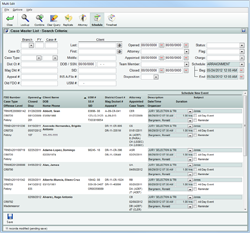 Enlarge picture Enlarge picture
In the above example, a new Jury Trial event is scheduled for 11 cases where an Arraignment was Scheduled for 5/24.
- Timesheet Updates:
- It's no longer possible to save a Timesheet entry with a future date.
- Blank entries will now be automatically removed from the Timesheet upon Save.
Friday, May 11th
Updates Deployed - 5.08.44 Release Notes
The following updates have been completed:
- Timesheet Updates:
- When the Timesheet is minimized the system will automatically scroll to and select the last modified entry when the Timesheet window is restored for editing.
- Entries for previous dates which were recently modified will no longer be loaded by default when the Timesheet window is opened or when selecting Load Today's Entries. Incomplete entries are still loaded by default. Please use Load Custom Range to manually retrieve completed entries for prior dates.
- The Envelope print option has been enhanced with options to select and edit both the Return and Delivery addresses. To access, select Print > Envelope from within case edit.
 Enlarge picture Enlarge picture
- The Attorney Change Log and Case Diary email notifications now indicate the current and previously assigned attorneys in chronological order.
- Optional Security Parameters have been added for managing Attorney and Case Team permissions to cases. By default, users are given View and Edit rights to cases they are assigned to. If requested, Justice Works Support can configure the View and Edit rights which Case Team members receive by default.
- Report Updates:
- The Attorney Defendant Report now includes extended Case Type details for each case.
- The Daily Schedule Report now includes the Magistrate Docket Number, District Court Number, Appeal Number and Judge for each case.
- A date range issue has been corrected on the Time Case History report.
- A rounding issue has been corrected on the Time By Case Type report.
- The Charges tab now includes a separate column for the Severity code of each charge.
- The Client Home Phone number has been added to the Case Master List - Search results list.
Focused Training - Documents & Reports
This week's Webinar is now available, Windows Media Player must be installed for the streaming video.:
Documents & Reports (53m)
Focused Training - Administrative Tasks
Friday, April 26th
Updates Deployed - 5.08.43 Release Notes
Focused Training - Templates
This week's Webinar is now available, Windows Media Player must be installed for the streaming video.:
Templates (42m)
Friday, April 20th
Summary of Recent Updates
Focused Training - Timekeeping & Reports
This week's Webinar is now available, Windows Media Player must be installed for the streaming video.:
Timekeeping & Reports (50m)
Friday, April 13th
Updates Deployed - 5.08.41 Release Notes
The following updates have been completed:
- New Features:
- Manual Conflict Check is now available from the Case Search menu by selecting the button above the Client Name search fields.
- Right-click the list of Case Search results to Add to Recent Cases or Add All to Recent Cases list. Cases added to your Recent Cases are automatically made available in the Timesheet case selection list.
- The Branch field can no longer be modified once a case has been saved except by an Administrator.
- When creating a new case the Branch is shown more prominently.
- The Copy Case feature will no longer copy the Fiscal Year.
- Case Opening and Closing Email Notifications now include the Attorney and Case Team members.
- The following Attorney Merge fields have been added for use with Templates: he/she, him/her, his/her, his/hers, Mr./Ms.
- Timesheet search criteria is now shown when combined with a Default Saved Search.
- Client SID has been added to Case Search results.
- Performance Enhancements:
- The Timesheet now loads and saves more quickly. In addition, it's necessary to manually save changes before closing the Timesheet window. As a result, a new "Save and Exit" option has been added to the Timesheet.
- Case Search returns results more quickly.
Weekly Pilot Focused Training - Webinar RegistrationThis Webinar is held every week on Wednesday, from: April 18, 2012 to Mar 30, 2012 2:00 PM - 3:00 PM EDT.
Register Now
Wednesday, April 11th
Updates Deployed - 5.08.39 Release Notes
The following updates have been completed:
- The Timesheet now automatically includes all Open cases that the Attorneys or Case Team members are assigned to. This improvement should greatly reduce instances where it's necessary to search for a specific case.
- An option to print the Case List from the Case Search screen has been added.
- Extensive improvements have been made to the Case Diary Sheet. To view and print, select "Print" from the main toolbar while editing any case, then select "Case Diary Sheet".
- A fix has been made to prevent the FDO # from being regenerated if an error dialog appeared while Closing a case.
- A warning dialog will now appear if the Branch has been modified for an existing case stating that the FDO # will be regenerated once the change has been saved.
Friday, April 6th
Training Webinars
The training Webinars are now available, Windows Media Player must be installed for the streaming video:
Staff Training (2h 27m)
Admin Training (54m)
Thursday, April 5th
Training Webinars
We are please to welcome everyone to the pilot phase of the defenderData case management system.
|
 |
 |
 |