Home > Cases Menu > Document Search
 Document Search
Document Search
The Document Search menu is used to search all documents in the database. Documents can be found by entering Search Criteria in the following fields:
- Document Content - This is a powerful full-text search against all searchable document. For example, internally created documents or MS Word, Adobe PDF and even Scanned Documents.
- Case Type - Results can be restricted to specific types of cases (CR, SR, OT, PR, etc.)
- Attorney - Results can be restricted to cases assigned to a specific Attorney.
- Status - By selecting a Case Status such as "Open", only results for Open Cases will be found.
In the example shown below, all documents contaning "Joshua" are found.
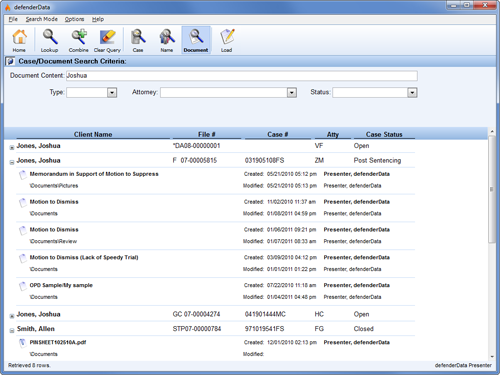 Enlarge picture
Enlarge picture
To view each document either double-click the row from the search results or select the row and then click the  Edit button. The associated case will be viewed and the document will then be opened in a separate window as shown below.
Edit button. The associated case will be viewed and the document will then be opened in a separate window as shown below.
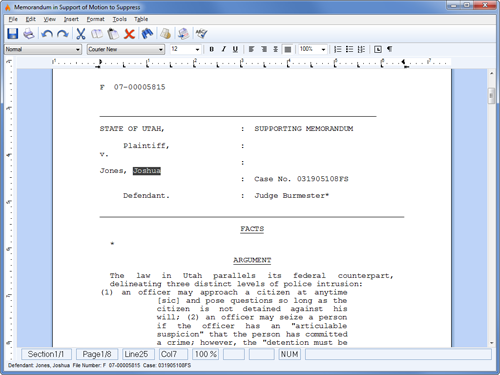 Enlarge picture
Enlarge picture
See also
![]() Document Search
Document Search Edit button. The associated case will be viewed and the document will then be opened in a separate window as shown below.
Edit button. The associated case will be viewed and the document will then be opened in a separate window as shown below.