Home > Cases Menu > Case Search > Multi Edit > Attorney Mode
 Attorney Mode
Attorney Mode
Multi Edit - Attorney mode is used to batch reassign the primary Attorney that's assigned to cases. In the following tutorial 146 open cases are reassigned from one Attorney to another.
Batch Reassignment Steps
- From your search criteria, select the name of the Attorney currently assigned to cases. Select Open from the Status field if only open cases are to be reassigned:
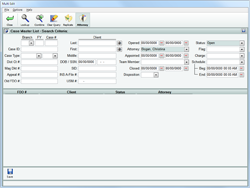 Enlarge picture
Enlarge picture
- Select
 Lookup to retrieve all cases matching your search criteria:
Lookup to retrieve all cases matching your search criteria:
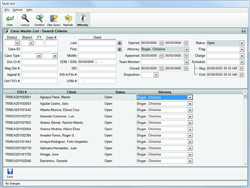 Enlarge picture
Enlarge picture
- Modify the Attorney for one of the cases listed in your search results.
- Select Replicate to display the following options:
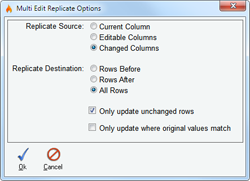 Enlarge picture
Enlarge picture
- The default options are to replicate the Changes Columns to All Rows which have not yet been changed. Select
 Ok to apply.
Ok to apply.
- The reassignments are now ready to be completed as shown below. Please note the dialog in the lower-left of the status bar which states "146 records modified (pending save)":
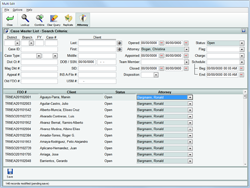 Enlarge picture
Enlarge picture
- Select
 Save when finished.
Save when finished.
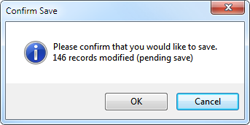 Enlarge picture
Enlarge picture
 Attorney Mode
Attorney Mode Attorney Mode
Attorney Mode