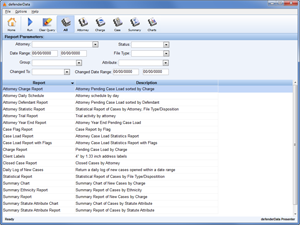![]() Reports Menu
Reports Menu
The dD Client allows you to print a variety of reports. To print reports, select the ![]() Reports button from the
Reports button from the ![]() Home Screen as shown to the right.
Home Screen as shown to the right.
Menu Button Descriptions
These buttons are used to filter the list of available Reports by the following categories:![]() All (default)
All (default)![]() Defender
Defender![]() Charge
Charge![]() Case
Case![]() Summary
Summary![]() Charts
Charts
Report Parameters
When a report has been selected, the customized Report Parameters will be displayed. These parameters include sorting options and filters which are used to control the scope of documents to be included in the report. Each specific report has its own Report Parameters.
The ![]() Clear button can be used to reset the Report Parameters. Once the desired Parameters have been set, click the
Clear button can be used to reset the Report Parameters. Once the desired Parameters have been set, click the ![]() Run button to run the report.
Run button to run the report.
See also