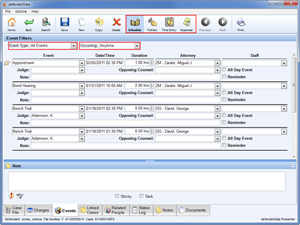Home > Case Management > Events > Schedule
![]() Schedule
Schedule
To schedule new events on a case, select the ![]() Events tab of the case and then the
Events tab of the case and then the ![]() Schedule button from the main toolbar.
Schedule button from the main toolbar.
This screen is used to track all calendared events. Any events scheduled here may also be viewed, modified and rescheduled on a calendar view by selecting the ![]() Events Menu from the
Events Menu from the ![]() Home Screen.
Home Screen.
The Events shown on this tab can be filtered using the Event Type and Occurring picklists as shown to the right.
Click ![]() New for each new Event to be be added to the case.
New for each new Event to be be added to the case.
To delete an entry, first select an entry by clicking anywhere on the highlighted row. The selected Event will be indicated with the ![]() icon. Click the
icon. Click the ![]() Delete button in the toolbar to delete an entry
Delete button in the toolbar to delete an entry
See also