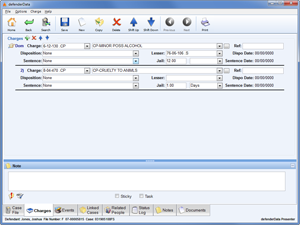Home > Case Management > Charges
![]() Charges
Charges
While viewing a case select the ![]() Charges Tab at the bottom of the screen to add, remove or prioritize charges on the case.
Charges Tab at the bottom of the screen to add, remove or prioritize charges on the case.
Click within any of the fields to select a Charge. The selected Charge is designated by the ![]() icon.
icon.
Toolbar Button Descriptions![]() New
New
Add a new Charge. Delete
Delete
Delete the selected Charge. Shift Up
Shift Up
Raise the priority of the selected Charge. Shift Down
Shift Down
Lower the priority of the selected Charge.
See also