Home > Get Help > FAQ
 FAQ
FAQ
Please review the solutions below to common issues. If the issue persists, please contact defenderData Support for additional assistance.
Q. Invalid Password
- Passwords are case sensitive, please verify the password is entered exactly as it's shown in the login instructions email.
- Re-enter your Organization ID which can be found in the installation instructions email. To re-enter your Organization ID, press Ctrl+F1 from the Login window and the following window will be displayed.
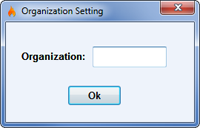 Enlarge picture
Enlarge picture
- When an invalid password is entered at login the following dialog will be displayed. When selecting the "Forgot Password" checkbox an option to have your password sent to you via email is displayed. The email address entered must match the email address that's associated with your defenderData account.
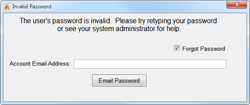 Enlarge picture
Enlarge picture
If the correct email address is provided a confirmation will be displayed that your password has been sent to you via email. Please allow up to 5 minutes for the email to arrive and check your junk/spam folders in case the email was blocked.
Q. Why am I receiving Error Code: 0 when attempting to Login?
- Please be sure that your computer was rebooted after the installation was completed.
- When the software is installed, the option for installing "Microsoft SQL Server Client Components" must be selected. This option is selected by default but if it was manually deselected please run the installation again with this option selected.
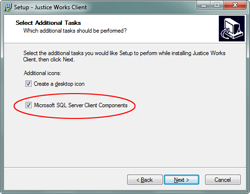 Enlarge picture
Enlarge picture
- Please verify that your personal firewall software isn't preventing the defenderData application from connection to the server. For example, Comodo, Kaspersky, Symantec, McAfee, Trend Micro, ZoneAlarm or even the Microsoft Windows firewall could be blocking the connection.
For instructions about how to add an Exception for the defenderData software please refer to the instruction manual for your firewall software.
 Note: The default path to the defenderData program which will need to be added to the Firewall Exception list is as follows:
Note: The default path to the defenderData program which will need to be added to the Firewall Exception list is as follows:
C:\Program Files\justiceworks\jwclient.exe
If the Error Code: 0 still occurs, please contact defenderData Support for addtional assistance.
![]() FAQ
FAQ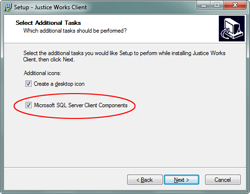 Enlarge picture
Enlarge picture Note: The default path to the defenderData program which will need to be added to the Firewall Exception list is as follows:
Note: The default path to the defenderData program which will need to be added to the Firewall Exception list is as follows: